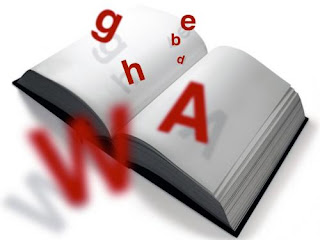

1. Login ke BLOGGER
2. Klik RANCANGAN kemudian pilih ELEMEN LAMAN
3. Jika sudah klik ADD GADGET
4. Masukkan KODE dibawah ini:
Spoiler:
<style>
.google_translate img {
filter:alpha(opacity=100);
-moz-opacity: 1.0;
opacity: 1.0;
border:0;
}
.google_translate:hover img {
filter:alpha(opacity=30);
-moz-opacity: 0.30;
opacity: 0.30;
border:0;
}
.google_translatextra:hover img {
filter:alpha(opacity=0.30);
-moz-opacity: 0.30;
opacity: 0.30;
border:0;
}
</style>
<div>
<a class="google_translate" href="#" target="_blank" rel="nofollow" title="English" onclick="window.open('http://translate.google.com/translate?u='+encodeURIComponent(location.href)+'&langpair=id%7Cen&hl=en'); return false;"><img alt="English" border="0" align="absbottom" title="English" height="32" src="https://blogger.googleusercontent.com/img/b/R29vZ2xl/AVvXsEgbVoGJAqsi7-GqHssyE4-_frnoMA-UHGsV5R82NJhYurC46EBB1nVULpzOjQjyQsuUkVGZ1Puep8f4SullTzBm5XnghX8Rbmeq_1bt3zK8mz_crMo3vqv8dUg6iHNqRkelewXPrlkg5yk/?imgmax=800" style="cursor: pointer;margin-right:10px" width="24" /></a>
<a class="google_translate" href="#" target="_blank" rel="nofollow" title="French" onclick="window.open('http://translate.google.com/translate?u='+encodeURIComponent(location.href)+'&langpair=id%7Cfr&hl=en'); return false;"><img alt="French" border="0" align="absbottom" title="French" height="32" src="https://blogger.googleusercontent.com/img/b/R29vZ2xl/AVvXsEgk3FrEIPreNYzhb37EvM6Ojoqo77LeLoX_Ggi3Z2jo9p55gFp9h_5oAmCcmUTwTldKc4BuPtPAJh1jeW4l3FEHClNhbzJ4LyAi0RXECnTo9hP7KPn1Xxqp97A4IyN9TPXZv-AwXz8vzCY/?imgmax=800" style="cursor: pointer;margin-right:10px" width="24" /></a>
<a class="google_translate" href="#" target="_blank" rel="nofollow" title="German" onclick="window.open('http://translate.google.com/translate?u='+encodeURIComponent(location.href)+'&langpair=id%7Cde&hl=en'); return false;"><img alt="German" border="0" align="absbottom" title="German" height="32" src="https://blogger.googleusercontent.com/img/b/R29vZ2xl/AVvXsEiXm8D4bKmq9A9h4qkDw5XZ5d5nkSBpv5flvf5BXfewbqJwt5acv08mHfajj4pEa9euZOanAoMCKAOi5rYcUZPug6D2IL6ETTRnC1pT07b2wrMoCS7ONnx1JWXBeIxhpANOpuRtLHebrl6Z/?imgmax=800" style="cursor: pointer;margin-right:10px" width="24" /></a>
<a class="google_translate" href="#" target="_blank" rel="nofollow" title="Spain" onclick="window.open('http://translate.google.com/translate?u='+encodeURIComponent(location.href)+'&langpair=id%7Ces&hl=en'); return false;"><img alt="Spain" border="0" align="absbottom" title="Spain" height="32" src="https://blogger.googleusercontent.com/img/b/R29vZ2xl/AVvXsEgKxz0KcsP02mBRihCMp1-WOqEhK2RAj4-rnbXW80KkrINI9S6IPmL5mIk2XH9BxYfIAcV0cIyypKoNT45z3s0Vd2iZG2rSGZ16ZHkE-bHGj2yC66slJ40l-_HAND-AzSeZZ-UIkalCpnlQ/?imgmax=800" style="cursor: pointer;margin-right:10px" width="24" /></a>
<a class="google_translate" href="#" target="_blank" rel="nofollow" title="Italian" onclick="window.open('http://translate.google.com/translate?u='+encodeURIComponent(location.href)+'&langpair=id%7Cit&hl=en'); return false;"><img alt="Italian" border="0" align="absbottom" title="Italian" height="32" src="https://blogger.googleusercontent.com/img/b/R29vZ2xl/AVvXsEjb5wYhiMA5f3pHKU8SRhEuEQYDXXrdhR3jSDA2xnnve5Wl9SwtGkrZWIG7bIAQdXHpn5VGiaDHX7PGtNwJBieS0K6k8ln04yKqUf7xDAmAjg6FamYQLlTybT-HDdyuS0T92N0fQnViyME/?imgmax=800" style="cursor: pointer;margin-right:10px" width="24" /></a>
<a class="google_translate" href="#" target="_blank" rel="nofollow" title="Russian" onclick="window.open('http://translate.google.com/translate?u='+encodeURIComponent(location.href)+'&langpair=id%7Cru&hl=en'); return false;"><img alt="Russian" border="0" align="absbottom" title="Russian" height="32" src="https://blogger.googleusercontent.com/img/b/R29vZ2xl/AVvXsEgZ15wijFwc4C0T6rp73-wawoP4azhhZoRGuv6WJd2YfT9GmTW3dMNMMaztUQCoYxqfZdziqiMCiSQQl1KbpWWhTB37ZjT3g3jYRoOQ-IrQgSkhwOaRyw5wjmyvLv93hn8kst12mC1I57w/?imgmax=800" style="cursor: pointer;margin-right:10px" width="24" /></a>
<a class="google_translate" href="#" target="_blank" rel="nofollow" title="Portuguese" onclick="window.open('http://translate.google.com/translate?u='+encodeURIComponent(location.href)+'&langpair=id%7Cpt&hl=en'); return false;"><img alt="Portuguese" border="0" align="absbottom" title="Portuguese" height="32" src="https://blogger.googleusercontent.com/img/b/R29vZ2xl/AVvXsEi_8LxGFj46U4ymYyAc7bYSGR1lHWoxbjYEQCKjBuis2gE5bQ-yxK7ebXRozMFqSwJ_hjLv7p30yQU4vaRZoQoBnSOc9boQsgLjNpn29uCG83v9dlx5qVJ-Xy_Q0_Dk5Xo8GJXXtXc4Ihw/?imgmax=800" style="cursor: pointer;margin-right:10px" width="24" /></a>
<a class="google_translate" href="#" target="_blank" rel="nofollow" title="Japanese" onclick="window.open('http://translate.google.com/translate?u='+encodeURIComponent(location.href)+'&langpair=id%7Cja&hl=en'); return false;"><img alt="Japanese" border="0" align="absbottom" title="Japanese" height="32" src="https://blogger.googleusercontent.com/img/b/R29vZ2xl/AVvXsEj8-p_tJP_izWjtAqSWFsNa5tgAS55j1Th82rqHHeVlKZELe2Jw8elL-_4Qgdl_D3ZN90obD44VovjcigUTcqu0Rq-TrRHdEXf6m3_WR3rXyvSt9yalOnrXh7Vb8qM9xfSdpq9PGAdpHnhJ/?imgmax=800" style="cursor: pointer;margin-right:10px" width="24" /></a>
<a class="google_translate" href="#" target="_blank" rel="nofollow" title="Korean" onclick="window.open('http://translate.google.com/translate?u='+encodeURIComponent(location.href)+'&langpair=id%7Cko&hl=en'); return false;"><img alt="Korean" border="0" align="absbottom" title="Korean" height="32" src="https://blogger.googleusercontent.com/img/b/R29vZ2xl/AVvXsEjC315m7A8HrUm4aXxhX1AMkmwiv6jNhGmOMXmow3-5plp17yHNbmgb0eRF-cOiiyYVDjrtP_hyXHXxhXnMvhby4gzyivxjdvD17P1S9zu2ZqKCjdOaUeJ0kf93ZUfP5z3XBAnc9bgJeW8/?imgmax=800" style="cursor: pointer;margin-right:10px" width="24" /></a>
<a class="google_translate" href="#" target="_blank" rel="nofollow" title="Chinese Simplified" onclick="window.open('http://translate.google.com/translate?u='+encodeURIComponent(location.href)+'&langpair=id%7Czh-CN&hl=en'); return false;"><img alt="Chinese Simplified" border="0" align="absbottom" title="Chinese Simplified" height="32" src="https://blogger.googleusercontent.com/img/b/R29vZ2xl/AVvXsEjE7O3gxHiT2gzl_pVB16XJUPh8pP7biI_tGsMUgUCPpjxCn53n62xGKi5Mm-OpElgTjWMZ8vJqBcHUFH5xnoDZBB8MDZyu8iUSGbyCisLqxAsihcFYU7yUvBEarHcrDbYpTWldXrNSHYA/?imgmax=800" style="cursor: pointer;margin-right:10px" width="24" /></a>
</div>
Itu tadi cara membuat WIDGET TRANSLATOR, semoga bermanfaat.